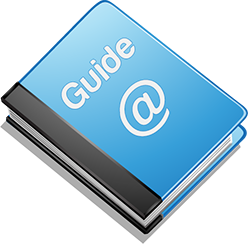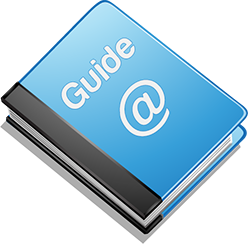
Internet access control software guide
Set daily internet usage limits
To allow the Internet access only for a specified number of hours per day, for example,
only 4 hours per day, you can use the Daily Limits feature. Please follow these steps:
- Launch Surfblocker, enter your Surfblocker password (if requested).
- Click Daily Limits.
- Check the Enable Internet usage quotas checkbox.
- Enter the number of hours you would like to allow your users spend on the Internet.
- Click OK.
Additional topics on the Internet access control are covered in the
Support section.
Back to Guide Index