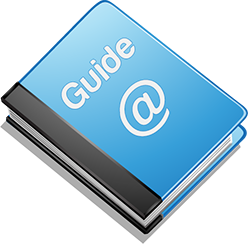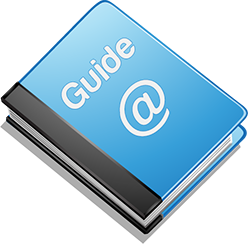
Internet access control software guide
Block some websites
You can block a selected website(s) while allowing everything else.
To do this, please follow these steps:
- Launch Surfblocker, enter your Surfblocker password (if requested).
- Check Block selected websites and services only.
- Click Select what to block and under Blocked Websites, add the websites of your choice.
Additional topics on the Internet access control are covered in the
Support section.
Back to Guide Index